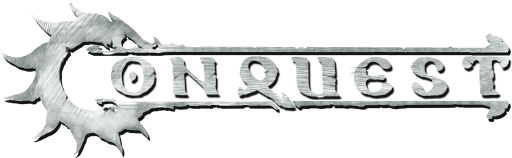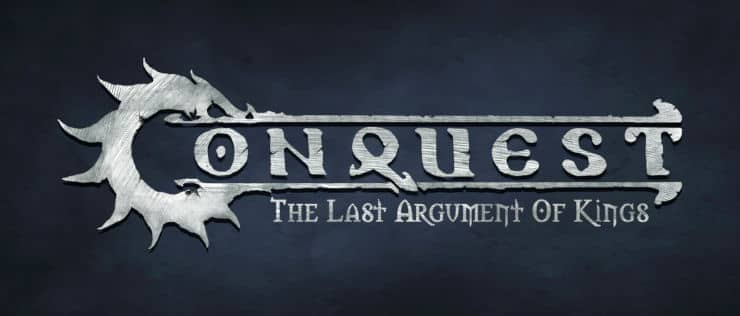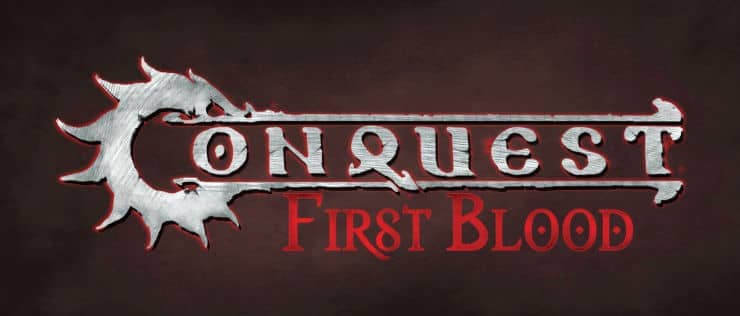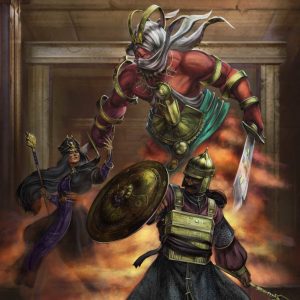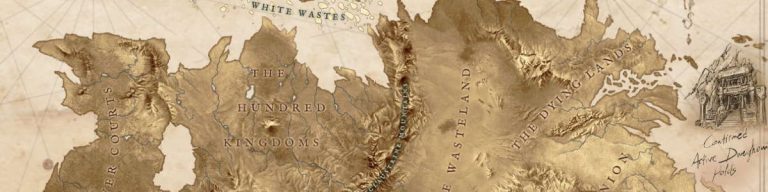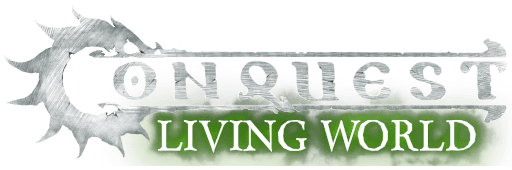You fought hard and valiantly and as a great general once said, “it doesn’t matter if you win or lose, as long as their is cool stuff to gain once the fight is over”. Admittedly, we may have paraphrased a tiny bit but we remain certain that someone, somewhere said something vaguely similar!
Once the battle is over it’s time to allocate your hard earned XP and better equip your troops for their next mission.
Start by finding and loading your payroll from the saved lists.
Once you load your Payroll click the edit button as seen in the picture below and add the points earned. Make sure to always save the changes you make!

Afterwards, go through each Entry that took part in the battle, open their Renown options tab and add their respective XP. If the current XP points warrant a perk there will be a relevant notifications above the options panels. You may also be allowed a Perk due to an achievement performed by the Character or Regiment during the battle. In either case, open up the Treasury to claim your rewards.


Perks that add a Special Rule or modify one or more stats will automatically update the relevant Entry. However, some Perks have more complex interactions. For this reason, you will notice that in the printed list, all Perks appear in detail right below the relevant entry for quicker reference.

You can also customize your entries or add new ones up to the new total. When you’re finished, you will want to prepare your list for the next battle. You can either create a new list if you wish or you can edit an existing one. You can see all lists created with this Payroll by hitting the Payroll Lists button.

If you choose to edit an existing list, you will find that all modifications made to the Payroll have been transferred to the list automatically. Re-arrange your Payroll entries and reinforcements and you’re ready to wage war once more!