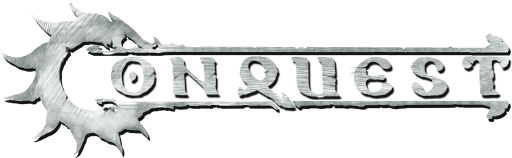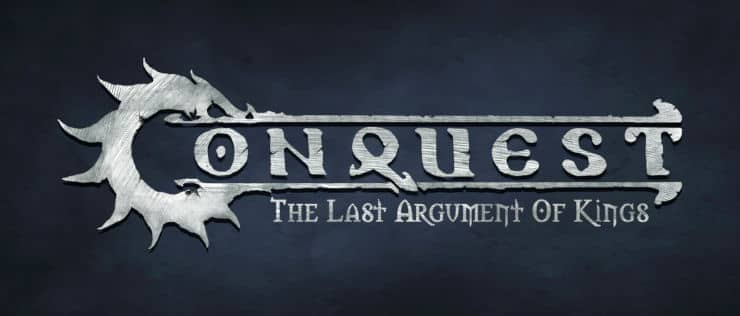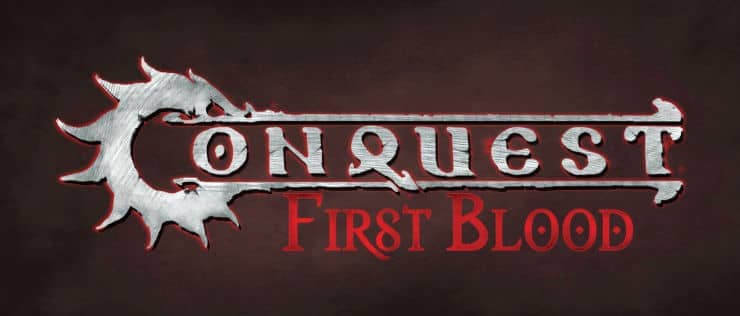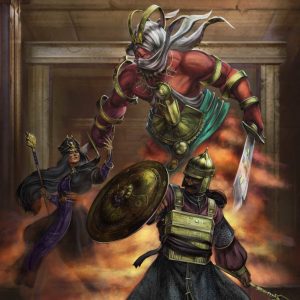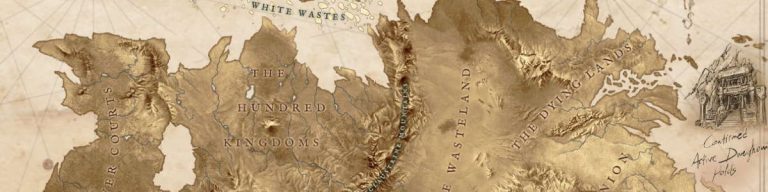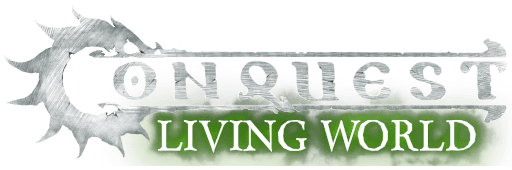Having succesfully putting together your Payroll, it’s time for your troops to be sent into battle for the glory of your cause and the legendary bragging rights! For that you will first need to prepare and Army List from the forces that are available in your Payroll. You can start by loading up your desired Payroll. You will find them all under your saved lists, under the new Payroll tab.

Once your Payroll is loaded click the “New List” button right underneath the Payroll points, as seen in the picture below.

At this point you will have to enter the list’s name, the points you have agreed to play with your opponent, and finally select whether this is a Last Argument of Kings or First Blood battle.

Experienced gamers will feel right at home as you will find yourself in the usual Army List builder. The only real difference being that faction list now also has a Payroll section including all of the Regiments in your employment or mindless servitude depending which Faction you ask.

Normal list building rules apply here so you’ll need to start by selecting your Characters and then continue with building their respective Warbands. Depending on the size of the battle you may need to bring in some Reinforcements, i.e. Characters and Regiments outside the Payroll. You can easily distinguish between the two as Payroll Entries are highlighted with a different color and are also preceded by the Legends logo.

You can customize Reinforcements as normal by clicking their gear icon. Payroll Entries, however, are meant to be customized only in the Payroll editor. Only a handful of necessary options are available while editing a list, such as selecting the list’s Warlord, or modifying a Regiment’s Stands.
Having completed your list, you will have the detailed layout printed on the parchment. Again, you can distinguish Payroll Entries here by the Legends logo while the list’s total Notoriety is also conveniently noted at the top.