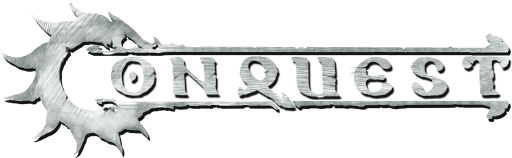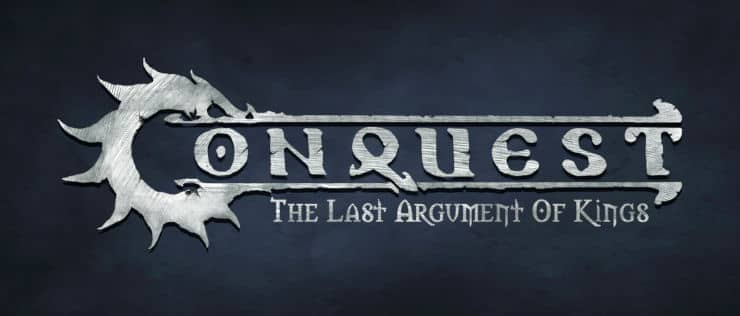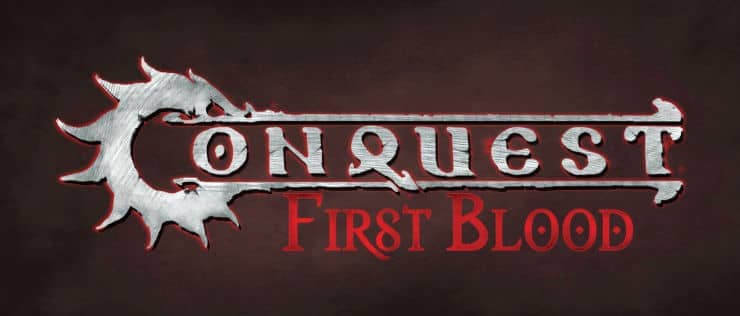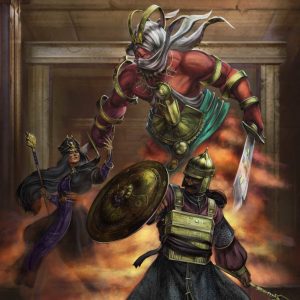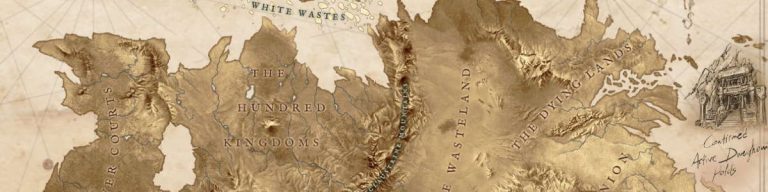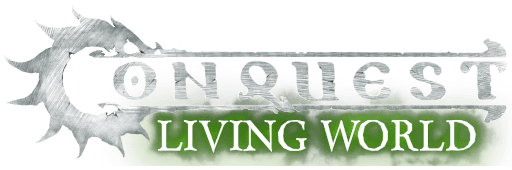In Conquest Legends you are tasked to take your personnal retinue of loyal troops and elevate them from a mere Warband to a mighty Army! Each Character and Regiment in your Army will accumulate experience and gain new skills as they keep fighting battle after battle, eventually reaching legendary levels of power!
To keep track of your glorious victories and experienced gained, the Legends campaign system makes use of the “Payroll”, a bookeping system that helps you accurately keep track of each Regiment’s progress. We have gone a step further and digitized this process by including our Payroll into our official Army Builder for free!
Starting out make sure you have registered for a Conquest account, this way you will be able to track and save your progress. Unless you register you won’t be able to see Legends as an available option for you.
Once you register you will notice the Conquest Legends icon will appear on your homepage as seen below!

Once you click on it, enter a name for your Payroll and then select your faction of choice. All Payrolls default to a starting 1,000 points. The Payroll editor is very much the same as the list editor you’re used to.
Experienced Conquest players will notice that all Regiments are immediately available since the Payroll is just a list of Entries, no need for Warbands at this point. You can go ahead and add a few Entries to your Payroll.

Once you have selected your Regiments, it is time to customize them to your liking. As per usual, you will first notice all of the commonly found upgrades such as Command Upgrades and other abilities. However you will notice options that are unique to the Legends Campaign system such as the Treasury tab amongst others.

Starting out, you will notice the Renown button. This is where you can set a custom name for your heroes and band of loyal troops. You can also select whether a Regiment of Character will be commiting to First Blood and update its experience (XP) points as the story unfolds.

Once you have selected a name make sure to Save! You will notice that Entries display their custom name first while retaining the generic entry name for reference. Furthermore, some extra information has been added next to the Type and Class. These are the Entry’s current Competence and Notoriety.

Right underneath the Renown button you will notice two tabs. The Options panel contains all the normal choices you’re used to for customizing a Regiment, at this point feel free to select your Heirlooms, Relics, Masteries etc. Normal list building rules apply and will affect your Army composition so make sure that all of your selections are game legal.
Clicking on the Treasury panel you will find all the Perks that are available to this Regiment or Character. Of course, you will first have to earn the right to bear these through glorious battle! but in the meantime you can see all the cool abilities and upgrades that are up for grabs.
Once you’ve added all Entries and finished customizing them, your Payroll is ready and saved in your account for future reference. You can see a detailed layout on the parchment and even print it if you need a hard copy for reference.