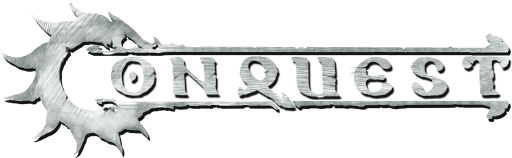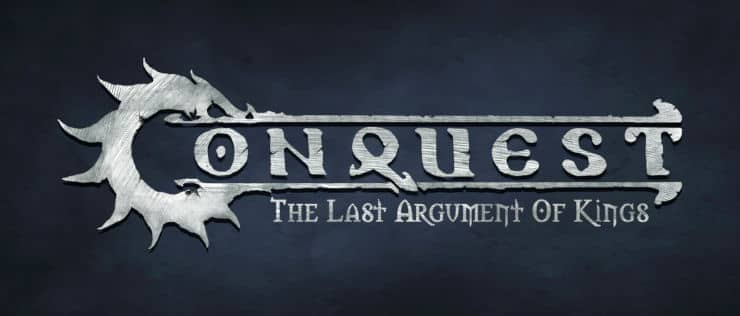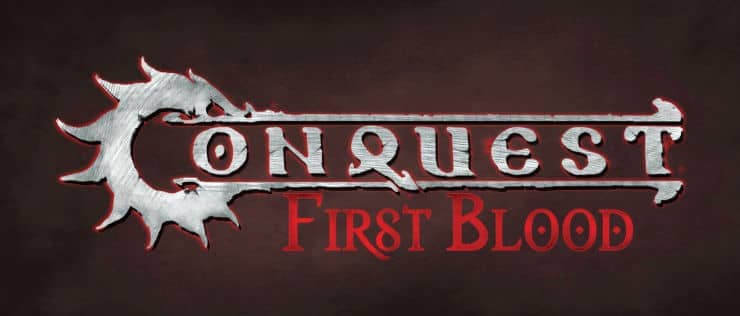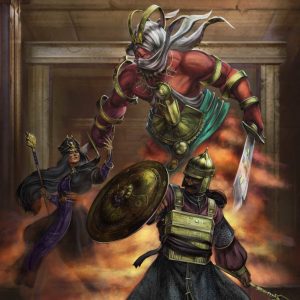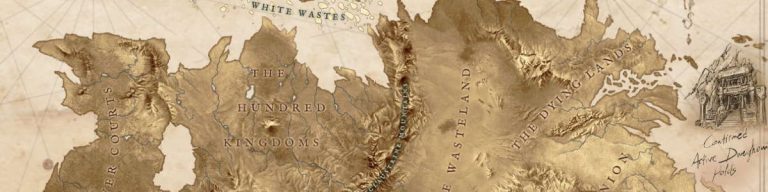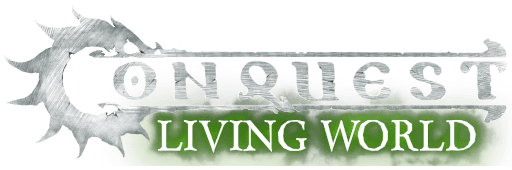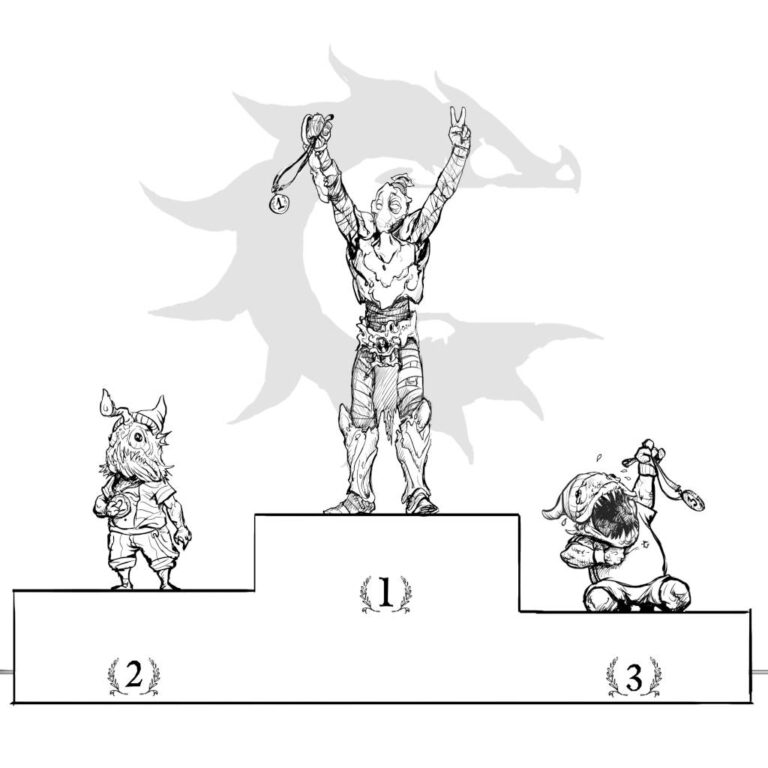Greetings, Commanders!
We’re excited to share an important update to the Conquest Companion App. To make it easier for new players to join the Conquest community while ensuring dedicated Commanders get the most out of their experience, we’ve introduced a new registration and activation system.
What’s New
From now on, when you register a new Living World account in the Conquest Companion App, you’ll automatically start a trial period. During this trial, you’ll have full access to the app’s features for 30 days — everything you need to explore, build, and prepare for battle.
After your trial period ends, you can unlock full access permanently using the activation code included in any Para Bellum product.
🛡️ IMPORTANT
If you’re already a Living World account registered user — nothing changes for you. Your account remains fully unlocked, and you continue to enjoy the complete Conquest experience. If you were previously registered and you still get the trial message, please make sure to update your app and try logging out and in again.
Please note that Living World accounts and E-shop accounts are different. Rules PDFs are unaffected by this change and can be downloaded by everyone.
Guide: How to Unlock Your Account
Follow these steps to log in and unlock your Conquest Companion App account.
1. Launch the App
When you open a freshly downloaded app, you’ll notice that the previous “Prepare for War” button has been replaced with “Login to go to war.”
2. Log In or Register
Tap Login to go to war.
You’ll be prompted to log in or register:
- Register – for new users creating an account for the first time.
- Login – for users with an existing account.
You can also access the login page through the app’s main menu.
3. Enter Your Credentials
On the sign-in page, enter your username and password, then tap Login.
4. Trial Mode Indicators
Once logged in, you’ll notice a time-lock icon on the Prepare for War and New Tournament buttons — this means you’re in the 30-day trial period.
Tap Prepare for War to continue.
5. Trial Period Message
A message will appear, letting you know you’re currently in trial mode. You can:
- Continue as usual (start building a list), or
- Choose to Unlock Account.
Tap Unlock to proceed.
6. Accept the EULA
Before unlocking, you’ll need to agree to the End User License Agreement (EULA).
Tap I have read and agree to continue.
7. Enter Your Activation Code
Now, enter a valid activation code (found in any Para Bellum product) and tap Unlock.
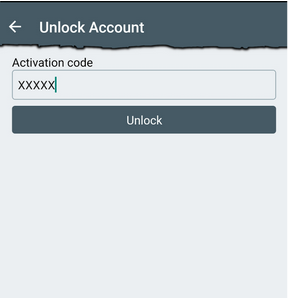
8. Success!
A confirmation message will appear, indicating that your account has been successfully unlocked — granting you full access to all features and models of the app, indefinitely.
Thank you for your continued support and enthusiasm for Conquest: The Last Argument of Kings and Conquest: First Blood. This change helps us grow our community while rewarding those who support the game through their collections.
See you on the battlefield, Commanders! ⚔️